Oh yeah,
wow,
wow,
wow,
this is a computer.
- 50 Posts
- 233 Comments

What's your name? Where do you live? What do you like to eat?
I am the bone of my fishing rod
Carbon fiber is my body and nylon is my blood
I have created over a thousand hooks
Unknown to Death,
Nor known to Life.
Have withstood pain to create many reels
Yet, those hands will never catch anything
So as I pray, Unlimited Fishing Works!

 2·11 days ago
2·11 days agoWhat about “bastard” and “penguin”?

 3·11 days ago
3·11 days agoTLDR:
The new flaws are CVE-2025-6018 and CVE-2025-6019.
The first is a vulnerability in PAM. The second is in libblockdev.
The PAM vulnerability only affects SUSE Linux systems, other distros are not affected.
Vulnerable versions of libblockdev are 2.25-2 and 2.28-2, newer updates have it fixed.

 14·15 days ago
14·15 days agoIf the secret’s out, she has no leverage! Shout it from the rooftops!

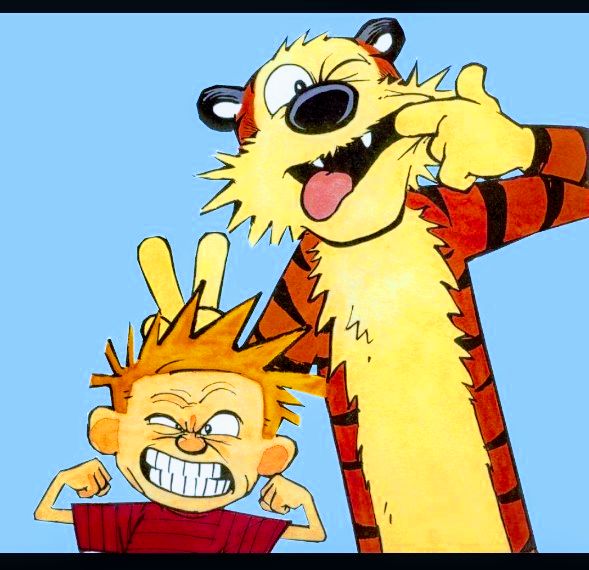 1·22 days ago
1·22 days agoHomestar Runner character

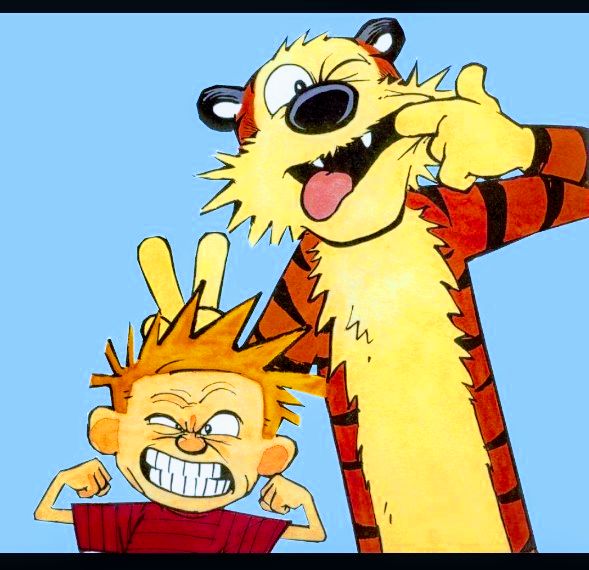 1·25 days ago
1·25 days agoIs that Homsar?
Is that a Rainwing?

 1·25 days ago
1·25 days agoRun
dmesg -wordmesg --follow, press control-L to clear the screen (all of that stuff is irrelevant), then plug in and unplug the drive a few times. If you get messages, then the kernel can recognize the drive. Press control-C when you’re done.
Don’t press X, it’s insecure to SSH attacks. Press Wayland instead.
- Boot live USB
- Find the correct partitions using lsblk (you may only need the root partition)
- Mount them (root goes on /mnt, others go within the root)
chroot /mnt(if permission denied, run it with sudo)- Search the logs or journals for the error (
journaldwas the first to fail, maybe check its logs first)
If you get errors like “no proc filesystem mounted”, then you also need to mount special filesystems before entering the chroot. Run these commands as root:
mount /proc -t proc /mnt/proc mount /sys -t sysfs /mnt/sys mount /dev -t devtmpfs /mnt/dev
If your distro has systemd by default, do not change it. Only hassle lies that way.
If your only alternative is sysvinit/System V, then pick systemd because sysvinit is slower and less advanced.
IIRC, MX Linux uses systemd and sysvinit only.

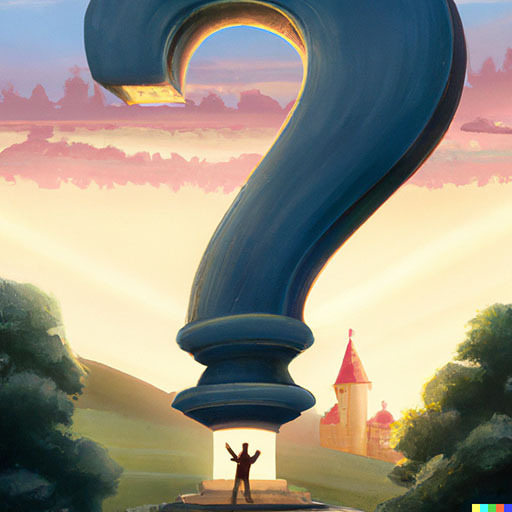 2·1 month ago
2·1 month agoThat seems like the correct answer, since the spate of no-results pages coincided with the rise of the AI-pocalypse.

 2·1 month ago
2·1 month agoAmateurs. I can search for fixes while my computer is still broken!
(ctrl-alt-F1, ctrl-alt-F2, etc to switch to TTY, then
lynx ddg.ggto get to DuckDuckGo)

 3·1 month ago
3·1 month agoIt’s still around. The latest release (8.0) is free-as-in-beer for non-commercial use. It’s still proprietary though.

 7·1 month ago
7·1 month agoGentoo users be like: Your system is underperformant and unoptimized. Have you tried Gentoo, and compiling all the packages?
Other users be like:
Have you tried Slackware?
Have you tried Damn Small Linux?
Have you tried Linux From Scratch?
Have you tried hand-optimizing a 386BSD system with a Mach kernel? OOPS, that’s too far!

 3·1 month ago
3·1 month agoI have submitted.
















Damn Small Linux has TCC on it, but I’m not sure if it’s compiled with it.
You can probably configure Gentoo to compile all software that you install with TCC, but the initial “stage3”/“bootstrap” components are compiled with GCC.