

So this is what I’ve been doing, but I always end up spending hours configuring the emulators, the shaders, everything… and then not playing that much! That’s why I was talking about the “plug and play” nature of game consoles (even though it’s less true now that you have to create an account and stuff like that).
Simple solution: don’t do that. Are you trying to game with your family, or force them to watch you tinker? I’ve encountered ONE game where I had to adjust a setting in the emulator to make it playable. And occasionally adjust input mapping when it gets wonky or doesn’t handle the way I want, usually N64 emulation because of those pesky C buttons. Never had a problem with Steam games using an Xbox controller or third party controller (8BitDo Ultimate 2C with hall effect sticks and triggers, $30). They are plug and play.
As for PC games, I never have the proper hardware to play in good conditions.
Well, not yet you haven’t. But you’re prepared to drop $700 on a Switch 2? And $100 per game? You can get a laptop or pre-built PC for the same or less that’s capable of playing most games. Some newer games with intense graphics will have high demands for specs, you might have to turn down graphics quality for those, but there are thousands of games that can run on a bare minimum consumer-grade computer.
Again, the “plug and play” nature of game consoles is appealing. A game you buy for a given console is working fine out of the box.
Every one of my Steam games is working fine out of the box. You said you like to tinker, but you also don’t want to tinker. Wouldn’t you prefer to have the option? Besides that, PC gaming is virtually plug and play. Install Steam. Plug in a controller. Plug HDMI into the TV. Same number of steps to connect the Switch 2 to a TV.
I really think you should do more research on PC gaming before writing it off, and especially before giving Nintendo more money.







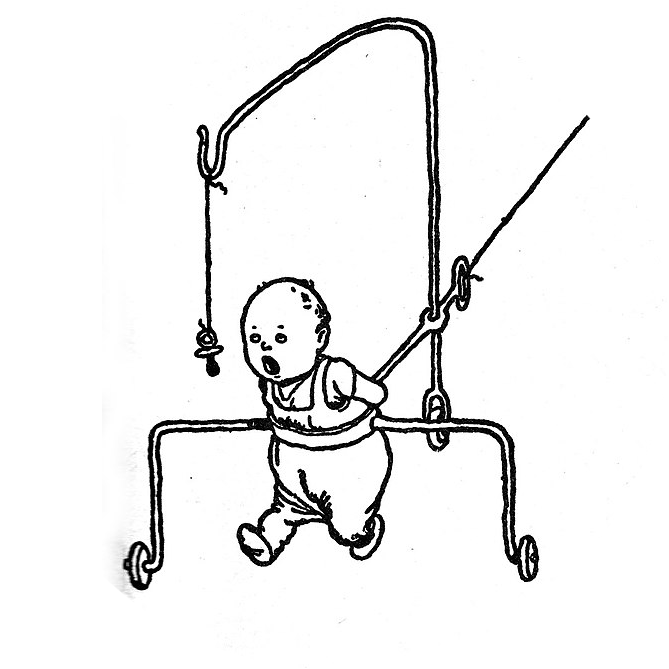







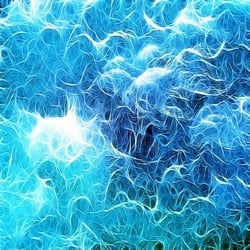






Getting shot anywhere you go