

18650s, but the laptops refuse to charge the batteries, so the BMS might be toast already.


18650s, but the laptops refuse to charge the batteries, so the BMS might be toast already.
Absolutely. I likewise moved to Linux more out of frustration with Windows than any of my own tech ability. It needn’t be a concerted effort either. I had it on a separate SSD (for a more stable dual-boot) and dabbled for a couple of years until I found myself gradually booting into Linux instead of Windows more and more.


I would agree that’s the way to go given the importance of your current phone.


The Moto G31 supports Project Treble, so there’s a good chance it’ll take a GSI. However, it does have a MediaTek chipset, which doesn’t always play well with GSI. So it might boot, but lose the ability to make calls and texts. Alongside the small risk of bricking, I wouldn’t do this if it were my main phone, but if you’d like to take a chance:
Speaking from having experienced the misery of installing a GSI on a budget Samsung tablet with no custom ROM support. Also, if you run into completely unintelligible posts on XDA forums, that’s not your fault. It’s the only source for some very niche information, but very few people there can write a coherent tutorial from first principles.
I’ve been using purelymail.com, $10 a year gets me just what I need, which is as many independent addresses and inboxes as I would reasonably need under a parent account. It is what it says on the tin, so there aren’t any extras like file storage. Granted, there is a bus factor associated with Purelymail since it looks like a one-man operation for now.
I’m not qualified to speak on cloud-based calendars since I design and print my own.
The one thing that stood out about Purelymail to me was having not just aliases, but fully separate inboxes. But I’d also suggest checking out Tuta, Posteo, mailbox.org, and FastMail. I had also used Proton and was considering upgrading my plan. What kept me back was the web interface getting heavier by the year and having to install Bridge to use another client wasn’t my cup of tea. E2EE is certainly a good feature, but I’ve never found myself sending an email to another Proton user and therefore have never taken advantage of it.
Try isolating anything unique to your installation by booting from a live USB of Mint 22.1 or 21.3 and go about your workflow. If it gives the same symptoms, boot from a live USB of Mint 19.3. Hopefully nothing bad happened to your hardware during the update.

Meanwhile, Netanyahu travelled to Hungary and flouted his ICC arrest warrant
Math, particularly snippets from larger manuscripts and documentation thrown around between colleagues. Can’t really predict when they send a .tex and when they send a .md for review.


Plain text is how I have it set up. I have the files named by date in one folder (made effortless with my small script) and a plain text editor on my phone, also pointed to a specific folder. The setup is pretty much ready for Syncthing if I wanted to automate syncing, but I haven’t bothered yet.


Are you able to unlock the bootloader on your phone? What version of Android does it run? If it can be unlocked, it’s relatively recent, and you’re in for a moderate challenge, there is the option of installing a LineageOS Generic System Image (GSI). The caveats are a lack of automatic updates and the possibility it does not include the correct firmware for your phone.


I was about to suggest disconnecting the disk until I read that you already tried that. What came up when you removed the disk? The fact that it doesn’t go straight to a boot device selection screen or the BIOS is very curious.


I’m all for insects being a more common part of people’s diets. The taste and texture is amazing and it’s disheartening to see how expensive it is because it’s so niche here. I really should look into farming my own edible insects. Maybe I’m weird, but I find handling raw meat a bit more disgusting than insects.


Tidying up, journalling, writing, or art. Though nothing on a screen and nothing related to eating to avoid brushing my teeth again.
Indeed, I have the means and curiosity to try out biphasic sleeping. Only things that keep me back are having two alarms a night (at least while I’m not used to it) and the fear I’ll get too worked up to fall asleep again.


Sometimes I’ll wake up at 0300 and contemplate trying biphasic sleep. But I fall back asleep before I can muster the courage to get out of bed.


I made a 1:3 peroxide to water mixture in my watering can and in about a month, the fungus gnats were gone for good with no apparent harm to my plant.
My desktop text editor has an autosave feature, but it only works after you’ve manually saved the file. All I wanted is something like the notes app on my phone, where I can jot down random thoughts without worrying about naming a new file. So here’s the script behind my text editor shortcut, which creates a new text file in ~/.drafts, names it with the current date, adds a suffix if the file already exists, and finally opens the editor:
#!/bin/bash
name=/home/defacto/.drafts/"`date +"%Y%m%d"`"_text
if [[ -e "$name" || -L "$name" ]] ; then
i=1
while [[ -e "$name"_$i || -L "$name"_$i ]] ; do
let i++
done
name="$name"_$i
fi
touch -- "$name"
pluma "$name" #replace pluma with your editor of choice

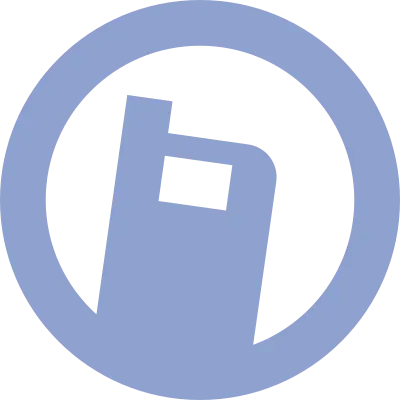
Why? (Just curious; I’m not familiar with the Linux phone scene)
For the backup, you might want to try out Clonezilla or Rescuezilla (for a GUI option).