
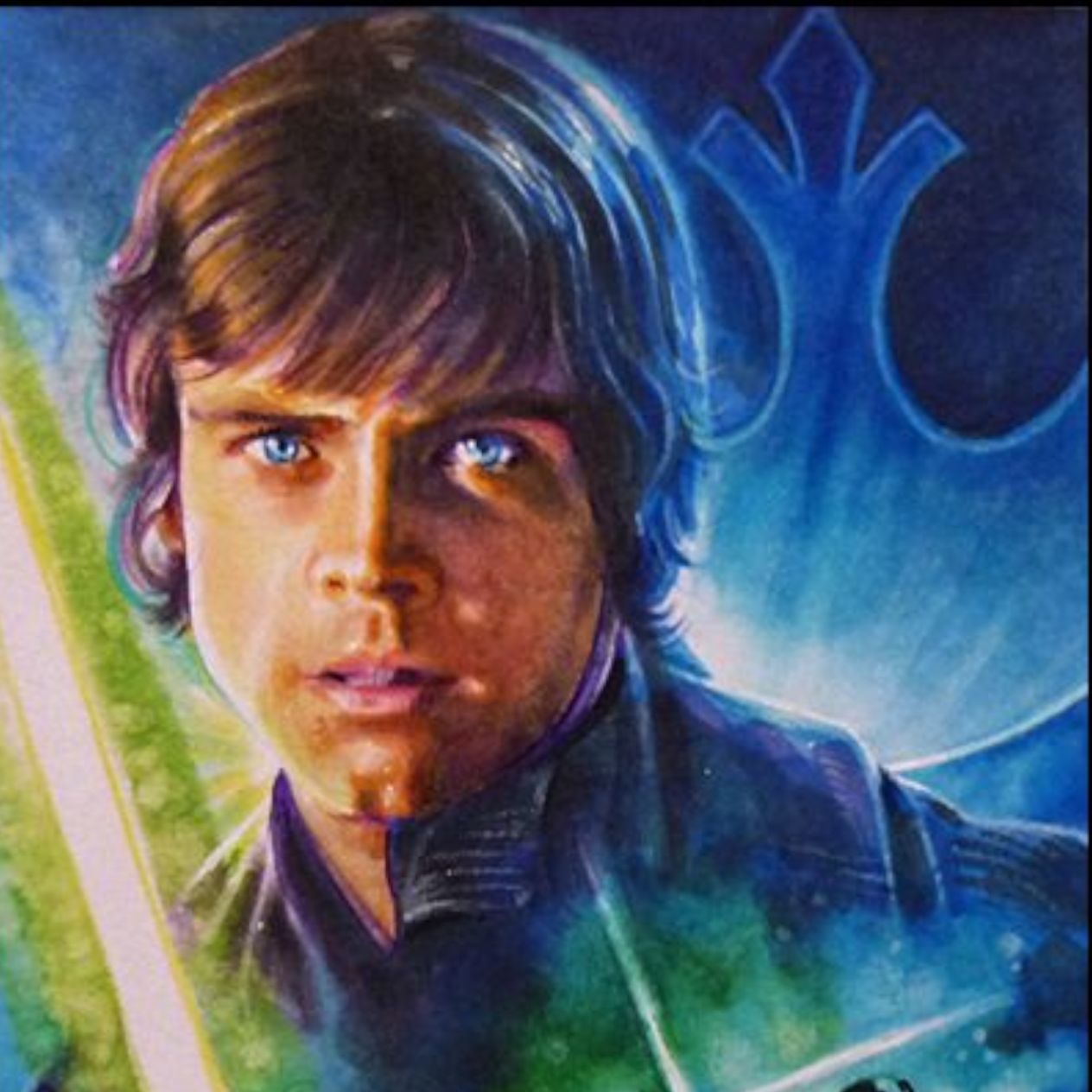
Am I crazy or didn’t they announce this a few years ago? I could have sworn watching a tease for a KOTR remake on like the game awards or something.
Freelance/Consultant Web Dev, EVE Online Player, Linux/FOSS advocate.

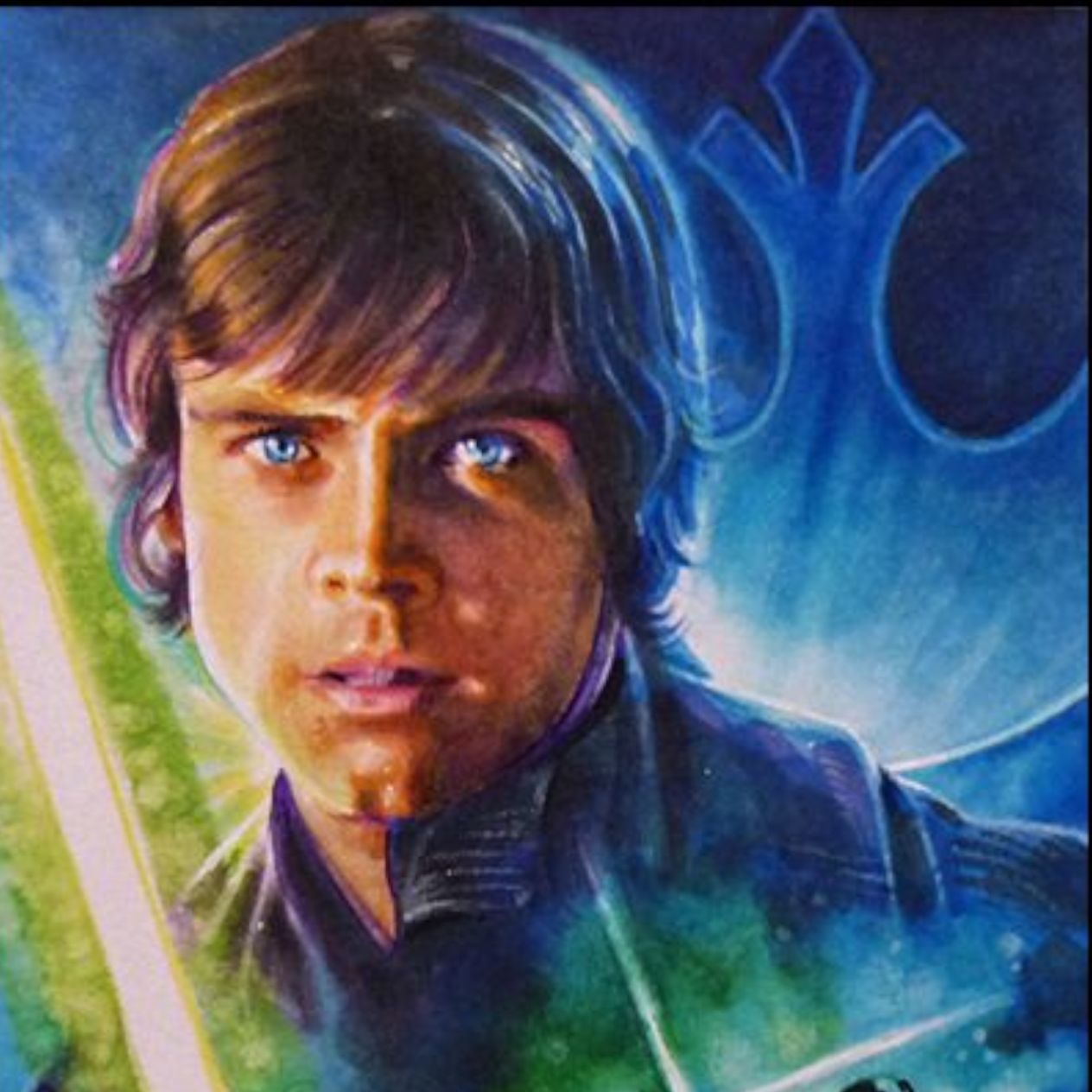
Am I crazy or didn’t they announce this a few years ago? I could have sworn watching a tease for a KOTR remake on like the game awards or something.


I don’t understand what exactly this is as it doesn’t go into great detail especially the whole “flavors” thing. There’s Ember, Social, Community, and Corporation so what’s the difference between each. in the documentation for installation it tells you to pick a flavor but again doesn’t describe what each “flavor” actually is.
So is this like meetup or some kind of neighborhood app/social group thing? I’d be willing to set up an instance on my server of it today but I don’t even know what this really is.


I have used fedi.video and add/follow various instances I find to mine but I’m not sure if I don’t have my peertube configured correctly or what but it’s not pulling up anything decent.


yeah man do it. I’m making money hand over fist cleaning up AI slop, sure I’d love to have more clients in Toronto that need to dig themselves out of the LLM mess they made. get that government money that will eventually go into my pocket.
I’d rather that billion go towards housing though. But hey if they want to throw away a billion dollars over 5 years I’m more than happy to take a little bit of it off their hands.
Protip: If you’re a developer and you’re struggling to find work, bone up on your code review and freelance yourself to companies to clean up AI slop, been doing that for over the past year and I’m making more money than I ever did when I was just a regular web/software dev.


it’s my default browser. It’s good and very impressive considering it’s essentially one dude working on it.


If i’m using firefox I prefer trydactil over vimium.
Trydactil is more inline with Qutebrowser. and honestly it actually does quickmarks better than qutebrowser. what I like about Trydactil is you can have quickmark binds set up to access sites. Works awesome if you also install the i3 firefox theme.
Only issue is Mozilla is an absolute paranoid android about certain things like using these extensions when opening new tabs or using them to navigate ANYTHING that Mozilla directly controls. then you have to get ANOTHER extension just to make tabs work the way you want. it’s annoying. So I just use Qutebrowser instead.


pre-written canned responses to emails essentially. you type out a default/standard response for something which you can then quickly copy and paste via a keybind.
So it only really applies in a business environment if you’re getting emailed the same stuff daily. it’s a very niche tool that you pay for.


DOOM Emacs + Everywhere. I use this.
Doom Emacs is essentially a vim version of Emacs. same nav and everything. With the Everywhere plugin you can quite literally use emacs and thus vim to type…well…everywhere. For example I’m typing this reply right now using Emacs and thus vim navigation. I can use it to write emails in other programs or have it included in my TUI email client. use it for writing comments on websites, pretty much where ever there’s a text field I can keybind it to use Doom Emacs. It’s pretty neat.


I mean you can avoid all that. If you’re just interested in music and retro games then just use soulseek and use the rom megathread. both of which are going to be either peer to peer or direct downloads. no torrenting.
Rom megathread (web search it) has quite literally everything. no need to search, no need to torrent, it’s all right there. And soulseek with Nicotine+ just works like napster. sign up, be sure to share your music library, and then have at it.


Pixelfed is easier to use so you’re right.
Peertube is fine but trying to find good content or a good instance is a struggle still. Frendica i’ve signed up for but really haven’t used (in fact I think the instance I signed up on is dead).
I mean I even run my own peertube instance and I barely use it because I just can’t find anything good to watch on it other than a couple tech channels that update once in a blue moon.
never really an issue with that either because most GUI menus will trigger via alt. even in something like KDE with the proper keybindings setup it’s not an issue. heck even discord now has keyboard navigation.


are you using push to talk? that’s the only thing I can think of that’s not working for me. because everyone is saying it works fine in wayland but again I’ve used both flatpaks and packaged versions across multiple distros and the push to talk outside of discord or a game never works for me.


yes, it’s faster. I use neovim and doom emacs so all my navigation is vim style. Therefore I absolutely hate using a mouse now and I find navigating a gui a chore. I mean like unzipping a file is easier, copy and pasting is easier, making a file, directory, whatever it’s just faster via a terminal.


always my go to distro. love CachyOS.


well it’s been happening with me across multiple distros like Arch, CachyOS, NixOS, etc and it’s always been the same. yes I’m using pipewire so I’m not exactly sure what it is.


can’t speak for OP but the only beef I have with wayland is discord. If i’m in voice comms it will ONLY work if I’m either in a game or my discord is focused. if I’m in my web browser or doing something else like in an IDE or terminal etc then voice doesn’t work. It’s annoying.
If anyone has a workaround for that I’d love to hear it. on x11 never had these issues but I can’t use x11 as my primary machine is a hybrid nvidia and amd gpu laptop so no gaming on x11.


Sins of a Solar Empire. It’s a space based strategy game that I’ve sunk hours into. years ago I used to have really shotty internet so it would go down all the time. I’d play that game for 8 hours a pop easily and the time would just fly by. I’m not even a big strategy gamer but I adored that game.
I use Qutebrowser. All links and interactions are keybound. so if for example I want to “click” on your user name I hit “F” which pops up a link hint and then hit whatever two letters are over the link. so for your profile it would be f + ll. that’s it. everything that it’s on a webpage that you would normally use a mouse to interact with can all be done with keybinds. It’s great, it’s quick.
Browser navigation is also keybound. if I want to go back I hit shift+h. forward is shift+l. to switch tabs it’s shift+j or k. closing a tab is just pressing d.
there’s also extenstions for chrome and firefox that will do the same thing like vimium and tridactyl.
If you’ve used Vim for an extended period of time then navigating the same way in a browser is actually awesome. takes a bit to get used to but once you do you won’t go back and trying to use a browser with a mouse just feels slow.


so you want to provide your ID to various companies to do with whatever they deem fit? to leak said ID? sell it?
ok, have at it I guess.
Good on the dude and good on them for reaching out to someone for advice who in turn provided fantastic advice. AND they moved the project to codeberg. win-win all around.